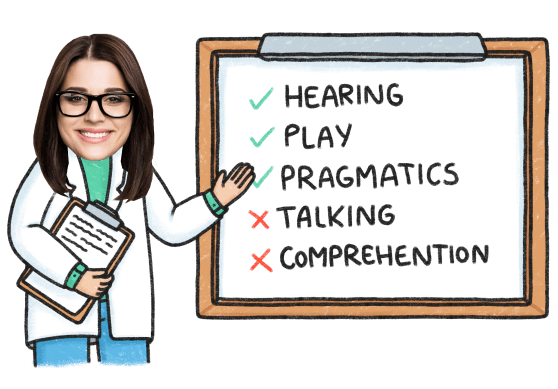Kids and Screens: Screen Time Can Be Shared Time
Jan 15, 2022 Screens and technology are all around us, therefore it is time to work out how we can help screen time support language and communication in the best way possible.
Each parent will make their own choices about the media their child uses, however, there are ways to take the best of both worlds and create opportunities to communicate and share some super speaking together.
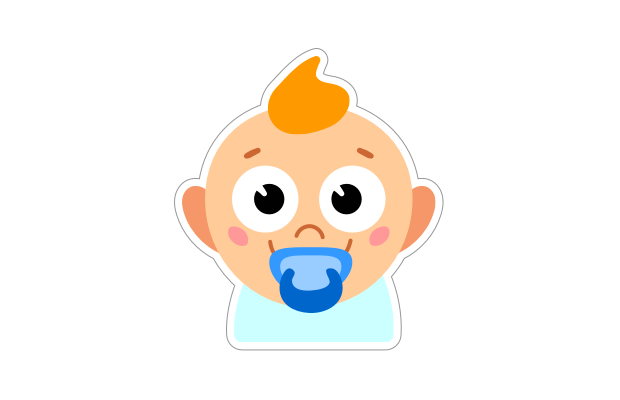
3 Questions to Ask When Choosing Screen Time Activities for Your Toddler
When choosing what onscreen activities to engage with, it is worth thinking about these things:
- Can I do this WITH my child?
- Can the activity spark language and conversation?
- Do I hear my child communicating and playing with language during this activity?
We recommend parents to find screen time activities that are high quality and that if possible, can involve a parent to help the child understand what they are seeing, and to help them to apply it to the world around them.
Get Involved in Your Child’s Screen Time
If your child enjoys watching programs and videos, get involved and watch it with them. Model simple language of what they are watching. Spark conversation by asking them about what you are seeing. Then bring it to life by relating it to their experiences and exploring it further in real-life situations.
How to engage with your child? Let’s say you are watching a program about a zoo. Model the animal names, ask what noises the animal makes, find out the child’s animal toys to look at while they are watching, and find a related book to look up the animals they have spotted in the program.

Always Choose Educational Content
If your child enjoys using apps there a lot of fantastic options to choose from including Speech Blubs. Communication-focused apps such as Speech Blubs are already bursting with language opportunities for your child. They model language, show pictures and videos of the vocabulary to give context, and encourage practice and repetition. To make the most of the activities join in using these apps with your child, encouraging them when they find it tricky, praising them when they try something they find hard, join in with the games and model language to them as you go along. You can also chat together about what you have been doing and relate it to your family’s day-to-day experiences.
How to engage with your child? Have fun copying the early sounds and words together, letting your child see your face. Take pictures with the face filters on Speech Blubs. Explore new vocabulary on the Speech Blubs App and then go find the items in real life, e.g. clothes or household items. Learn new Nursery Rhymes on Speech Blubs and then sing them when you are out and about in the car. Read more tips and tricks on how to play with Speech Blubs.
Boost Your Child’s Speech Development!
Improve language & communication skills with fun learning!

Take Turns, Play as a Team and Talk about It
If your child enjoys games on your device, then get involved in the fun. Games create an opportunity for turn-taking, talking about winning and losing, learning to wait for your turn, problem-solving, and working as a team. Find games where you can play against each other or work as a team. Get other family members and siblings involved to create great games that are filled with super language and communication opportunities.
How to engage with your child? Play animal pairs to practice visual memory, model vocabulary, and build category knowledge. Play racing games to model “ready steady go!”, directional language (left, right, up, down, etc.), and transport vocabulary (car, bike, wheel, etc.). Play a drawing game to support movement control while modelling the names of colors and shapes, guessing what each other is drawing and describing what you can see.

How to Spark Conversation When Allowing Screen Time
- Encourage requests. Locking devices or putting them out of reach means your child has to come and ask you before they can use them, allowing you the opportunity to get involved.
- Set the rules. If they want to use it independently, maybe bring in a rule to have 10 minutes doing something together on the device before they can have it for 10 minutes independently.
- Create opportunity for quality one-on-one time. Using fun and interesting activities, games, and apps that involve two people will encourage them to share their screen time with you.