Speech Blubs: A User’s Guide
Welcome to Speech Blubs! So far, you’ve received and checked out the report results about your child, and are ready to begin using our speech therapy app. This blog serves as a tutorial for starting to use our app. Happy blubbing!
What you can find in Speech Blubs User's Guide:
1. Activity Themes to Help Your Child Learn New Sounds
When you open the app, you see a bunch of colored boxes like: “Early Sounds,” “Guess the Sound,” etc. These are Speech Blubs activity themes. First, read the names of the activity themes, and let your child pick the activities. As you progress, try to work in activities that are recommended in the report results.
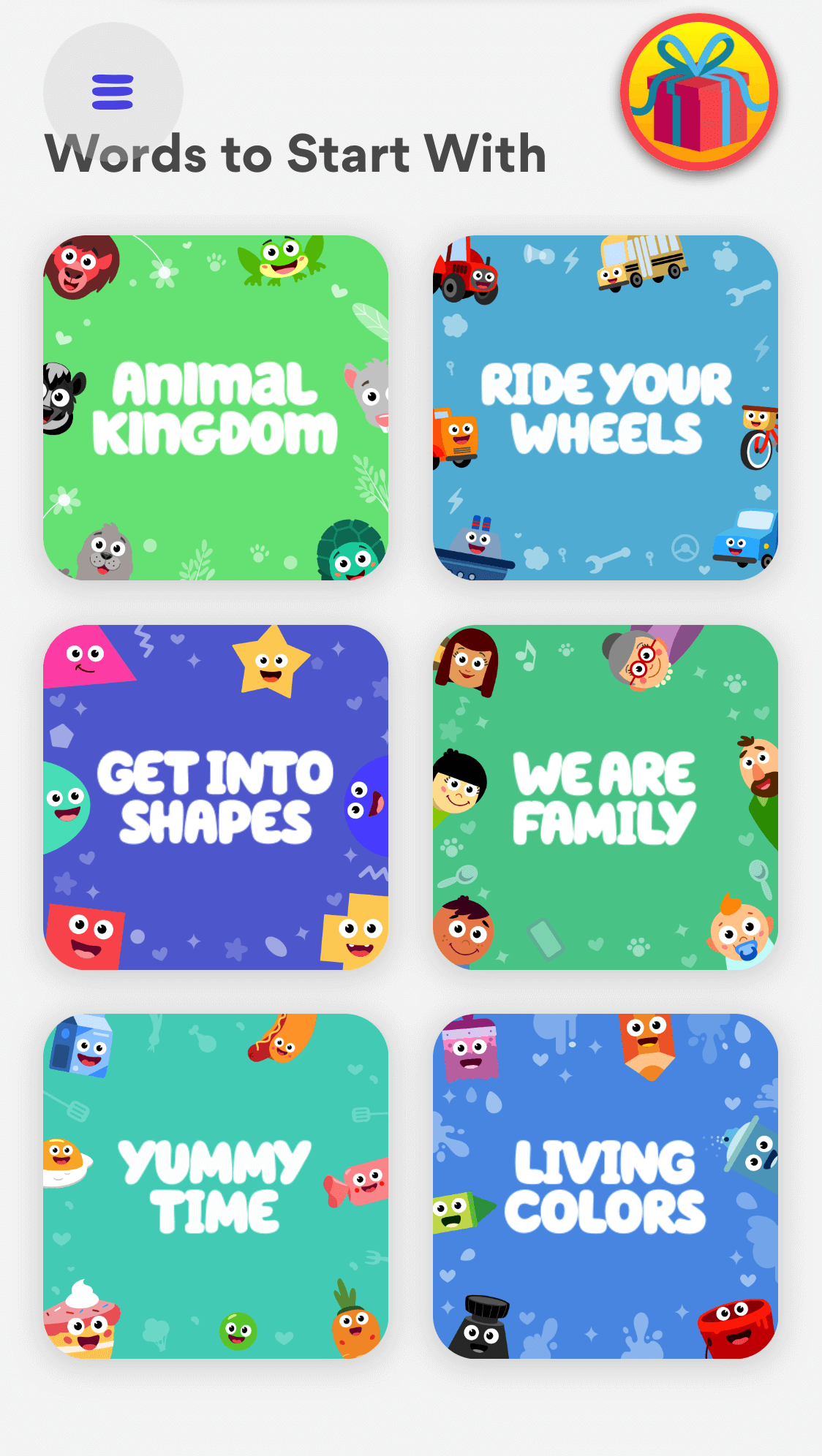
Tap on one to start the activities/exercises within. You will see a “sticker wall” with sound or word targets for your child to work on and achieve. Tap on one.
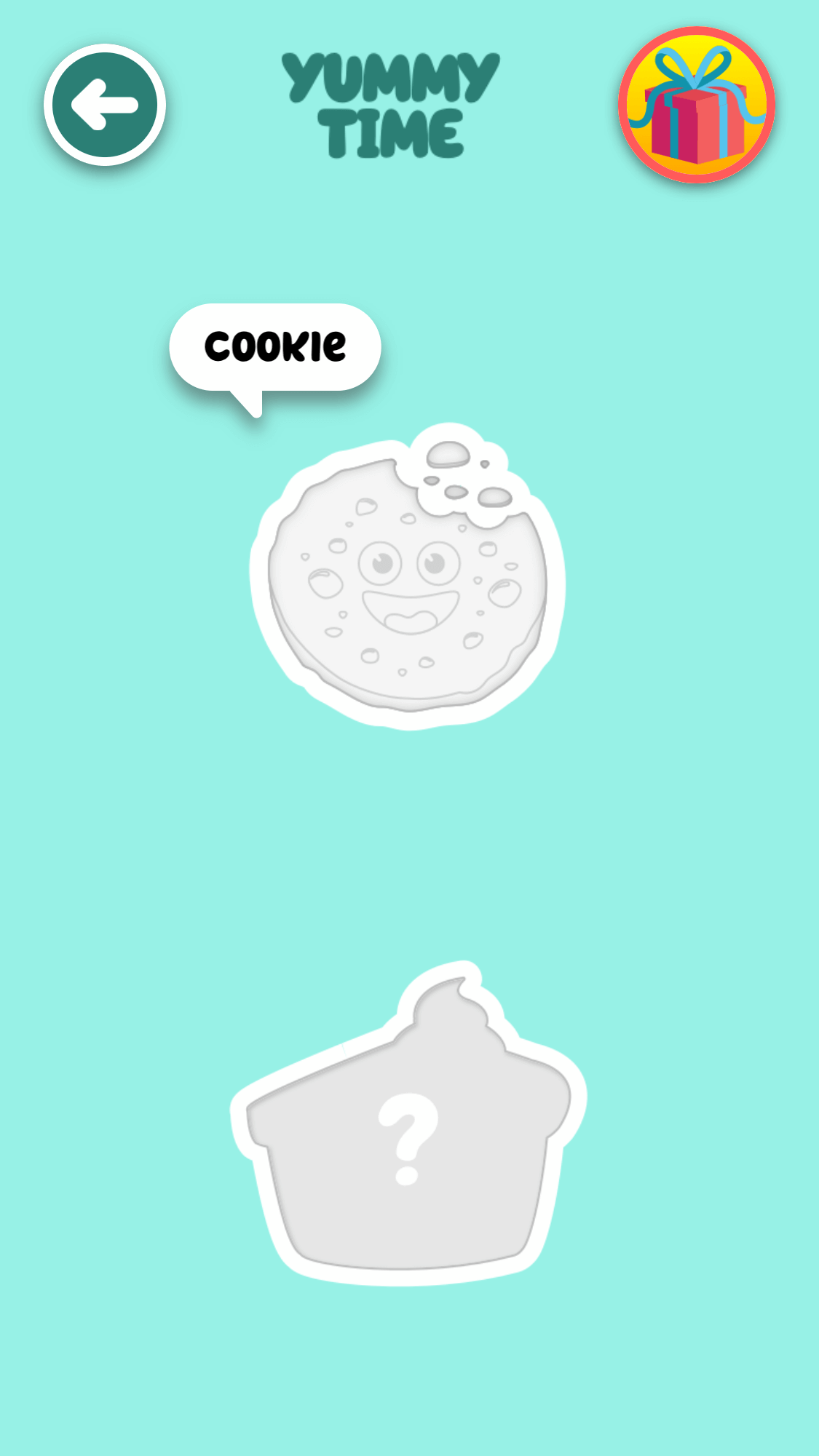
1. After the screen loads, there is a countdown, and then our child “expert” begins saying the sound/word target. At the bottom of the screen, see the progress bar for the audio/video? The narrator then says, “Can you do this too?” or “Let me see you try,” or “Why don’t you try?” This is your child’s cue to begin trying the sound/word target. Notice that when your child makes a sound, the progress bar “hears” it and some sparkles/fizzy bubbles come out. Every time the app hears your child, those same types of sparkles/fizzy bubbles will happen! You may even see a star!

Sometimes your child might not speak loudly enough, or the sound is hard to do loudly (like “hiss”), so the sparkles might not come out. Don’t worry, the app is still working and the important thing is that your child is trying the target sound/word. All practice is good practice.
2. Then, the app’s narrator will give some fun facts and information about something related to the target sound/word. These are opportunities to improve listening and language comprehension, and learn fun facts.
3. At the end of the activity, an arrow appears. Tap it to enter into the face filters part of the app. The app will ask you to enable your device’s camera. Do so, and then take a picture of you and your child in the face filter! This is another chance to practice the target sound/word! The app will automatically save the picture(s) to your device.

4. The app will then give you a chance to repeat the exercise. Repeat as many times as you wish. Your child may have to repeat it a lot to master it, but that is also ok and normal.
5. At the end of the activity, your child can play the balloon popping game. It’s fun, as satisfying as popping bubble wrap.
6. The app then takes you back to the sticker wall, and your child receives a sticker for completing the activity! Make a big deal about these stickers, and your child will want more and more!

7. You can work in the activity theme until your child receives all of the stickers for the activity theme’s sticker wall. You can also continue practicing the activities after you’ve received the stickers to master that target sound/word.

8. Your job is to get your child going, make the sounds together, and offer praise when he/she finishes the activity! Don’t expect your child to correctly pronounce sounds/words right away! Don’t show disappointment if they don’t do it correctly. Give them a chance to figure it out by silently counting to at least 5, and then offer your child positive advice. Make it fun! Take pictures of yourself with the face filters, too!
9. We advise ONLY 10-30 minutes at a time with this app until your child is 3 years old. We highly recommend that you participate, too.
2. Set Up a Routine to Teach Your Child
Both from quarantine and remote-working perspectives, it’s important to set a routine for when and how much you practice. If there’s a set time for Speech Blubs, like everyday before lunch, your child will look forward to that time. Please note that your scheduled time should be at least an hour before a nap or bedtime. You can use the Speech Blubs app more than once a day if you keep the sessions short (less than 20-30 minutes). Remember, kids like routines.
3. Motivational Triggers in the App Encourage Learning
You should know that Speech Blubs is a speech therapy app that was designed with the help of 100+ speech language pathologists. These professionals advised giving kids additional motivation to finish activities and continue using our speech learning app. That’s why we have extras like mini-games and face filters, to make it fun and memorable. Pop some balloons and you’ll see! Also, your device will save the pictures you take with the face filters. These are great keepers for your little one’s memory box, and will keep them improving. See more great ideas in this blog:
4. Chart Your Progress of Acquired Language Skills
In our menu in the top left corner, you can plot reminders, check your kid’s daily progress, and re-check your child’s personalized report, etc.
5. When Junior Loses Interest
Any of the activities may become a little stale after a while. To combat this, it’s really important to connect what you are seeing and learning to their young lives. If you’re learning about emotions in the ‘What a Feeling’ activity theme, and you hear our experts say, “I’m so surprised,” ask Junior if he remembers being surprised, or say “let’s practice making a surprised face.” Make a surprised look, laugh, then practice making a surprised look, and say the words, “I’m so surprised!” The more the activities and games are about them, the more they will enjoy them and the faster they will improve.

This also goes for a child’s environment. Kids are very attached to their own homes. Extend the exercises to include any examples that you can connect with your home. The app will become more and more about them, and they’ll want to use it. If they use it, they’ll improve!
6. What if Your Child Doesn’t Want to Imitate Our Experts?
Speech Blubs’ main method is called ‘video modeling,’ in which young kids (our “experts”) model or show a desired targeted behavior. The idea is that children see a peer doing the behavior correctly, and ‘mirror neurons’ fire up and cause your child to want to imitate the behavior. That said, you can maximize your chances if whenever you try a new kind of exercise or activity, it’s important to:
- Talk about the activity (how it works, what you expect them to do, etc.);
- Model or show the desired behavior. If the expert makes a monkey sound, then you (as parent) should do it;
- Get your child to laugh, to try it with you, and then try it alone; and
- Watch our experts make the sound, and then both try it, and then your child tries to imitate it alone.
Don’t be afraid to take your time, and repeat the process. It’s also ok if you need to just take a break or even postpone it till tomorrow. Everyone has their own process and daily issues. Respect them.
7. Target Specific Sounds
Each child is different, and has their own strengths and things they need to practice. If you think your child has an issue with a particular sound, or if you’d like to know what sounds can be potential problems, check out our blog on articulation (the clear making of sounds) on our webpage. In the blog, there are links to all sorts of activities by speech therapists to practice the problem sounds.
8. From Early Sounds to Words to Sentence-Building
With over 1,500 fun exercises and activities, your little one can start at the very beginning by learning new sounds that use mouth shapes that are used in making words. Once you’ve mastered some words, then you can begin sentence-building. Practice these activities in the safety of your own home, and then try to practice them in real life. Recognizing when to use words, phrases, and sentences is also important.
9. Speech Blubs is now available in Four Languages
We now offer our app in:
- Speech Blubs American and British English,
- Speech Blubs Spanish,
- Speech Blubs Portuguese, and
- Speech Blubs French!
Use Speech Blubs to learn a new language, too!
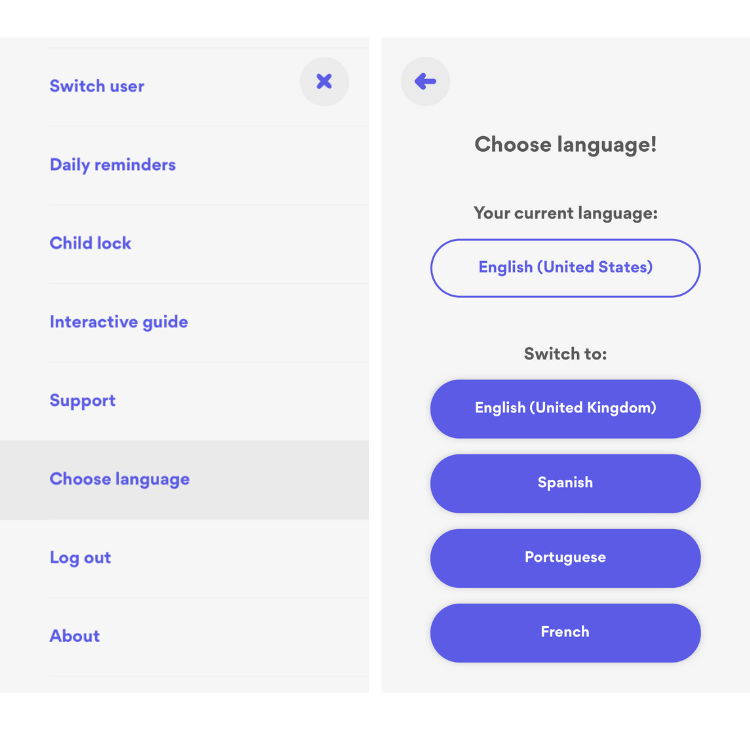
Set the language in your app:
- Tap on the “Menu” icon in the upper corner
- Tap “Choose language”
- Choose one of the four, and you’ll see the app in that language!
10. Your Speech Blubs Subscription
Speech Blubs is NOT a free app, sadly. We have to pay to “keep making the donuts.” But you can try the free version of the app!
You have three plans possible:
1. The Monthly Plan;
2. The Annual Plan; and
3. The Lifetime Plan (please contact [email protected] for more information).
The Monthly Plan is charged automatically if you don’t cancel before the month ends. The Annual Plan is much cheaper, and the entire fee is charged once at the end of your free trial.
11. How to cancel the Speech Blubs App
You can cancel Speech Blubs at any time during the 7-day free trial at no charge. Just go to your App Store (iOS) or Google Play Store (Android) subscription settings and cancel it!
12. Find Inspiration: Speech Blubs Reviews
Meet some of our happy users! They are very special to us, and we are proud of each and every one of them. The recommended Speech Blubs age range is between 2-5 years old. To find out more, read the app review.
Since our launch, we have helped thousands of families improve their children’s speech, here are some of their stories!
 By Robert McKenzie
By Robert McKenzie